We are more motivated now then ever thanks to our amazing users, so a continued thank you to everyone for supporting ToJi!
We’ve been hard at work with some exciting new features coming your way effective today:
Listing Flyers - Update
In our last update, we covered Listing Flyers, and we’re happy to announce we’ve now made them generally available to all our users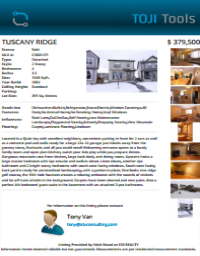 , and introduced a new detailed
, and introduced a new detailed
template as part of general availability. We're also happy to update that we've upgraded our images to use the Hi-Def images on all of our listing flyers and listing previews (when available). We are also continuously looking for ways to improve our product, and one of those improvements is the availability of team specific listing flyers which will only be available to your team. Every Listing Flyer is different in terms of layout and effort, so contact us today for a quote on turning your current listing flyer into a high powered, ToJi Listing Flyer.
CMA Generator
Motivation: Several users have asked us for the ability to create a quick CMA that can be printed or saved as PDF’s.
Process: Over the last month we worked with 3 realtors to collect the key points in their CMA’s and what information was missing that ToJi analytics was helping provide. We then compiled all of the feedback to create our first CMA template that automatically builds out the various reports that are focused on your customer.
Solution: All ToJi users now have access to this first template – you simply configure your report as you would normally do, select some comparable properties, and set a list price. Voila – ToJi build everything. We compile a CMA into 3 sections (City, Community, Comparable) and show all of the relevant analytics to each area. This allows you to tell a Macro-Micro story that is statically supported to your customer.
1 Step Setup:
- Under your Profile – there is a new field to upload your personalized letterhead (banner) – Please upload your personal letterhead here. Ensure that it is a 5:1 ratio for sizing IE: 1500 dpi wide x 300 dpi high.
- Note – if you haven’t uploaded your letterhead – the PDF’s will have additional whitespace.
Using CMA Generator:
- Just like Detailed Analysis you configure your report as before.
- Once you’ve established the market value – you can then set a Listing Price Suggestion.
- Beside the report configuration is a tab with a list of comparable – select which ones you feel are the most relevant to have more information included for additional details.
- Click on Options and select ‘Export to PDF’.
Property Search
Motivation: As part of the CMA Generation tool, we discovered that there was a great need for a quick and effortless way to search for properties. Whether you need to quickly look up a property by MLS Number, or you’re looking for active properties to visit with a client there’s always a need to quickly retrieve properties.
Process: After our initial limited launch and extended feedback sessions with a variety of Realtors from different areas of the city, we discovered that we needed to include a way to easily search for properties. Since then, we’ve been working with a group of realtors to come up with the most commonly searched out properties, and are proud to announce a limited Preview mode search capability within ToJi tools which we will be actively requested extended feedback on in the coming months.
Solution: All ToJi users now have access to our property search capability, both for use creating CMA’s and for general property searching. There’s no special setup required, and it is easy and intuitive to use:
Using Property Search:
- Select the Property Search Tool from the home page or menu bar
- Enter the fields you wish to search by - commonly used fields are found in the basic search, and more advanced fields are found when turning on the advanced search
- View the property details for each property by clicking the MLS number in the search results
- (When generating a CMA) Select “add” to add the property to the CMA, and when you’re done selecting properties click the “Create Report” button to view your CMA and tweak your report parameters.
And, as Always…
A Peak under the hood
What are working on behind the scene’s?
- Team Management Tools – Working with other realtors on a team? Need to see/share information amongst your team? We are building the ability to build
 and manage teams within ToJi.
and manage teams within ToJi.
- Realtor Assistants – If you are out in the field with a customer and need to quickly have a report created for an impromptu visit, you’ll soon be able to ask an assistant to create a property on your behalf!
- Lead Generation – Wondering who reads the reports you send them and how often? Maybe generate leads from your website through ToJi with your brand? We are working hard to bring this tool to life!
- Infographics – Ever want real-time infographics that you can brand and send out to your clients? The ToJi team is really excited for this feature!
To Close – Thank you again from the ToJi team!